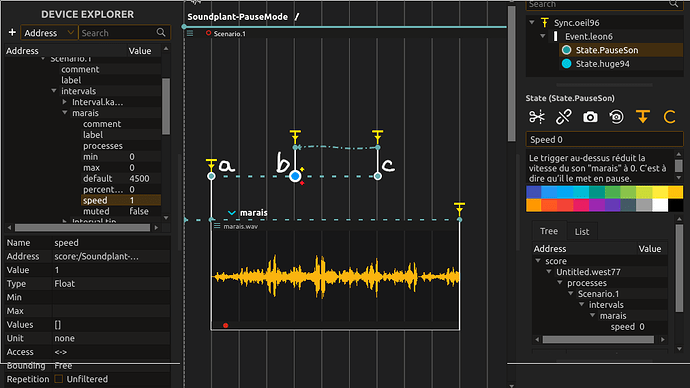Pause a sound while it is playing and restart it from where it was paused:
- In Device Explorer > add device > Utilities > Local
- In this device, find the interval to pause. In the example of the image, it is the “marais” interval which contains the sound “marais” > parameter “speed”
- Drag and drop this “speed” parameter on states a, b and c.
- Click on state a and - in the inspector - check that “speed” is at 1 (normal speed)
- Click on state “b” > speed = 0 (stop the sound)
- Click on state “c” > speed = 1
- The 1st trigger (state a) starts the sound at its beginning at normal speed (speed = 1)
- The 2nd trigger (state b) pauses the sound (speed = 0)
- The 3rd trigger (state c) resets the sound to normal speed (speed 1) and a transition returns to the previous state (b), ready to pause again (speed = 0).
Thanks for comments and observations,
Et vive Ossia Score