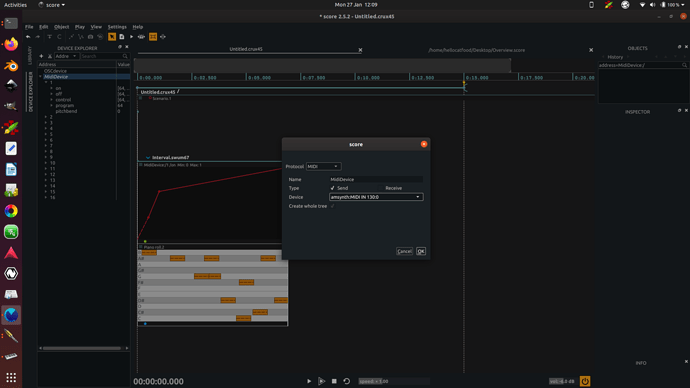I’ve just started to use Ossia and it seems like a really interesting program.
I’m using Ossia on Ubuntu via Jack and I’m trying to use it to control Amsynth. I’ve added a Midi Device and selected Amsynth as the device, but whenever I play the score I don’t hear any sound.
To be sure it wasn’t Amsynth not working I connected a midi keyboard and heard sound.
Do you have a working example file or tutorial on how to use midi in Ossia on Linux?
In case it’s useful my system specs are: Dell XPS 13 running Ubuntu 19.10 with audio via Jack.
Hi, Welcome !
Going only by the Look of your image, if a device appears in Italic in the “Device explorer” window, it means that it is not connected.
Also did you set the output of the piano roll ? you can simply drag and drop you MIDIDevice onto the bottom blue inlet under the piano roll. Or in the inspector window when you select the process.
There is actually an issue open concerning the use of midi through jack:
as a temporary workaround, you could try to enable alsa to jack bridge (simply run a2j -e in a terminal).
It seems to work for me.
1 Like
Thanks, that worked for me as well. I guess I’ll have to use that until Jack Midi is supported.